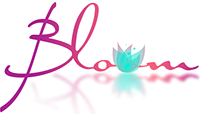18 U.S.C. 2257 RECORD-KEEPING REQUIREMENTS COMPLIANCE STATEMENT
Some images in theemilybloom.com have sexually explicit content.
All of the models were over the age of 18 years old as required by Section 2257 of title 18, U.S.C., In compliance with the Federal Labeling and Record-Keeping Law (also known as 18 U.S.C. 2257), all models located within our domain were 18 years of age or older during the time of photography.
All model’s proof of age is held by the custodian of records.
All content and images are in full compliance with the requirements of 18 U.S.C. 2257 and associated regulations.
All records required to be maintained by federal law are in the possession of the Custodian of Records and are available for inspection by contacting: [email protected]
FAQ
For general inquiries please contact us at: [email protected]
How Can I Manage My Membership?
Your membership can be cancelled and managed on CCbill’s consumer support page. You can also call their support line 24/7 here.
What Payment Methods Do You Accept?
We currently work with CCBill for our payment processing and accept most major Credit Cards.
Why Was My Card Declined?
There are a few reasons a card can be declined. Please note any error code you receive when trying to make a transaction and then contact CCBill customer support here:
CCBill Consumer Support
24 hrs, 7 days a week, 365 days a year.
- Phone: 1.888.596.9279
- Email: [email protected]
- Fax: 480.449.8820
- Chat: Consumer Support Chat
Can I Send Mail to Emily?
Yes! Emily loves to receive care packages and might even open them on camera during her Youtube videos. You can send mail to:
Emily Bloom
10153 1/2 Riverside Drive, Suite 496
Toluca Lake, CA 91602
How Do I Watch VR Videos?
Google Cardboard: There are many options for Google Cardboard compatible viewers. With these viewers you simply download or stream the video to your Android or iOS smartphone and then slide your device into the viewer to watch. Use your own viewer or get one here.
Desktop Viewers: You can also watch with your desktop viewers such as Oculus, Vive etc. Simply download the video to your computer and open in the appropriate player.
No Viewer? No Problem! You can still watch VR videos. Just download a 360 video player such as the Go Pro 360 Viewer (Kolor Eyes). Open the video file in the player and use your mouse to navigate the 360 environment.